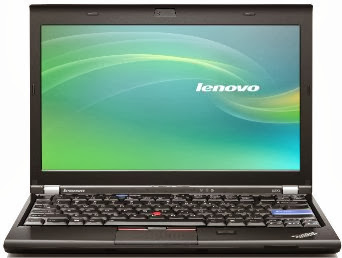Samsung Galaxy S4 is a 4.2.2 Android Jelly Bean operating system mobile uses the vibrant touch wiz user interface has been able to generate good demand. It has a full HD super ambled at a pixel resolution of 1920 by 1080 which gives a pixel density of 441 pixel per inches protected by Corning Gorilla glass. It has 13 megapixel duel camera, sound and shoot mode and dram shot. It has also Air Gesture, Air View, Group Play, etc.
The Korean company had earlier launched a 0 percent 12 month EMI scheme for the Galaxy S4. Now the company has launched an exchange offer along with a lot of freebies with the device. The new Galaxy S4 doubles down on the formula of its predecessor, slim package, big screen and tons of features.
Hardware:
Galaxy S4 next to a Galaxy S III and you'd be hard pressed to pick them apart-until you turn them on. 5 inch screen on the S 4 is even larger than the S III. It is nearly on par with the extraordinary crisp screen on the HTC one but far brighter and with better contrast and color saturation.
It has a plastic back, a single hard home key on the bottom and an illuminated menu and back capacitive keys that disappear when not in use. Samsung is sticking with a designed that has worded for them and company executives claim that the plastic back allows them and their customers greater flexibility for removable batteries and memory and accessories such as the S-View cover, which serves as a replacement for the original back panel with an integrated screen protector,thus shielding the front glass without significantly increasing the thickness of the device. The S III had a similar cover but this new one has a transparent panel that allows you to see information such as the time, the number of messages you have and incoming call.
Samsung has not at all abandoned the race for more megapixels. The Galaxy S 4's camera has a 13megapixel sensor, which really does take some stunning still shots.
Samsung also has the other must have halo feature of 2013: an infrared blaster that allows it to function as a remote control for your television and other AV gear.
Software:
Galaxy S 4 keeps with its successful software strategy: Pack in more feature than any customer could discover in a human lifetime. It has 13 mode camera app, including automatic animated GIFs that let you select the parts of the picture that are in motion, a drama mode that composes multiple action shots into one image and an eraser mode that turns multiple exposures image, removing anyone who is in motion.
Samsung Galaxy S4 has Air Gesture function uses infrared sensors that can detect sweeping gestures of your hands a few inches above the screen. You can use these to answer the phone, move between photos in the gallery or move up and down on a web page. Samsung has used this type of interaction in its Galaxy Note series of tablets and phablets but those devices used an electromagnetic resonance pen. If you look away from a playing video, that video is paused. The screen will stay on as long as you are looking at it. Web pages will scroll up and down in response to the tilt of your head. Samsung's new features are in consistently applied and after a few days you find yourself turning a lot of it off.
When Samsung introduced its phone to phone content sharing features, called Group Play, in the Galaxy S III, we loved the idea but thought it was a bit strange to presume all your friends would have Samsung phone. Samsung has expanded Group Play to support collaboration on Power Point presentations, PDF and Word document and even games.
Samsung also invested time and effort in cleaning up and reorganizing its touch wiz user interface that sits atop Android Jelly Bean. The most immediately useful change is an expanded set of instant setting icons in the drop-down notification panel. Now you can easily turn on off without digging through the settings menu.
Conclusion
The Galaxy S 4 can do things out of the box that no other phone can do. But it's worth nothing that much of the functionality built into the S 4 can be added to other smartphones through apps. Samsung can continue cramming more features into its next generation devices.
Galaxy S4 is a satisfying device for using. The size and clarity of the screen alone give it uncommon than the other smartphone.